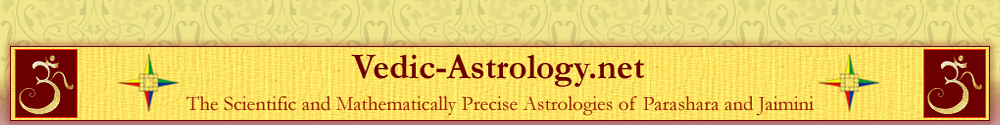Transit Features
Kala provides an abundance of transit features, with three screens being dedicated to transits.
First, Kala offers a Transits Hit List, which allows you to search for an array of transits during a specified time period and displays the results on screen or as a printout. With the Transits Hit List Tool you can search for Vedic Astrology Aspects as well as for western style oppositions, trines, squares, etc. You can search for transits to planets, transit to houses, transits to transiting planets, ingresses into Rasis, Nakshatras and Houses and retrograde and direct shifts. You can even search for eclipses.
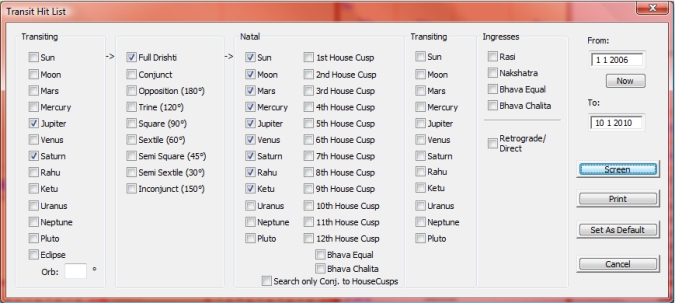
Kala also offers an Animated Transits Screen which displays an inner chart, which is the birth chart, surrounded by the transiting planets. Transits can move in Real Time, or be set to update every Minute, Hour, Day, Week, Month or Year. Ashtakavarga points for the transiting planets are also shown. Exact aspects and trines between the transiting planets and the natal planets are shown by dotted lines - these are the Transits considered important by Phaladeepika as they are the transits that that trigger events.
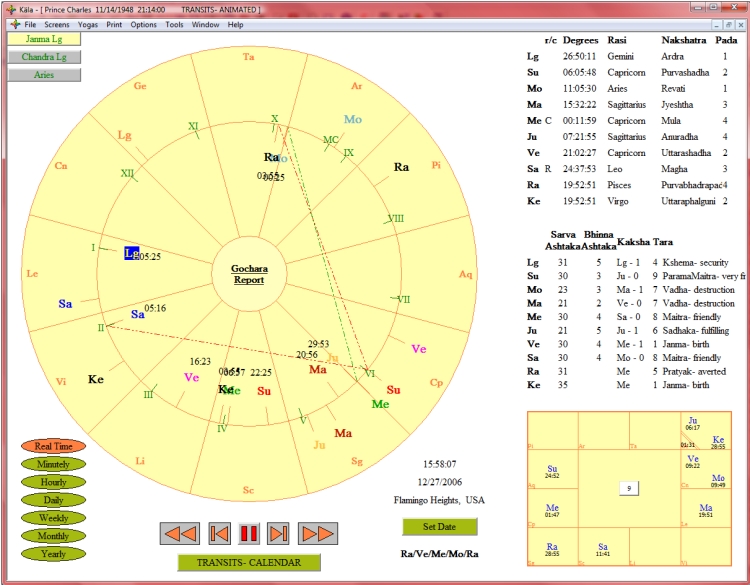
Clicking on the center of the wheel, where it says Gochara Report, pulls up a traditional Transit report as read from the Moon. Kala takes an extra step with this report and also figures in the Vedha, or obstructing transits as well.
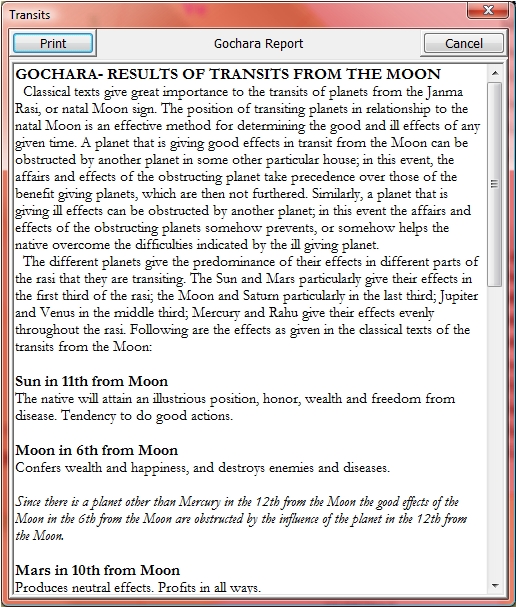
Finally, Kala's Transits Calendar Screen provides a great deal of visual transit information. At the top of the Transits Calendar Screen is a month-long time-frame showing the favorable and unfavorable transiting planets from the position of the Natal Moon. Planets in favorable positions are on top of the time line, planets in unfavorable positions are on the bottom of the time line. Planets that are obstructed through Vedha are also shown, in text, rather than in colored blocks. With this tool you can easily see the ups and downs of the transits during the month. Clicking on any day in the time-line pulls up the above mentioned Gochara Report.
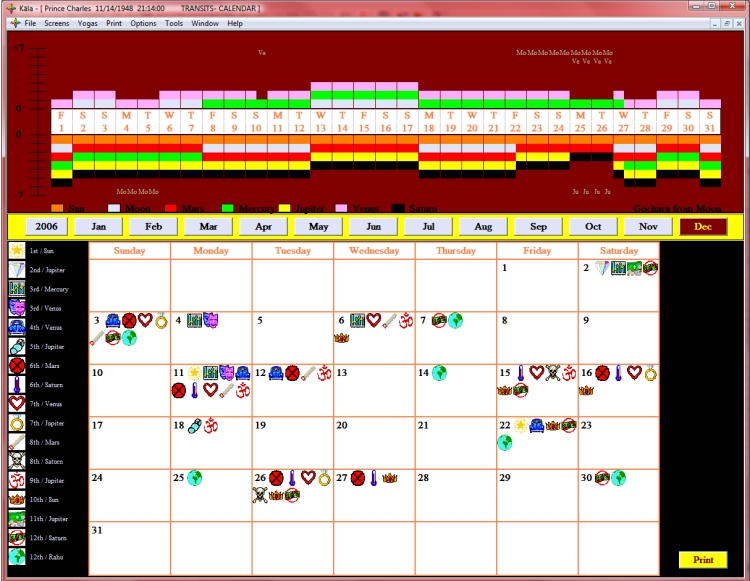
At the bottom half of the screen is a calendar with symbols in it. The symbols indicate those days on which trigger transits occur, transits which may bring an event to fruition. For example, on the 27th are symbolized a red circle with a cross, a thermometer and a crown. The red circle with the cross indicates a Mars/6th House trigger, thus a possible accident. The Thermometer indicates a Saturn/6th House trigger, thus a possible illness. The crown indicates a Sun/10th House trigger, thus a possible promotion or success. These Trigger Transits are taken from Phaladeepika.
All these many transit features make Kala the finest of Transit Software.
| Download Kala Vedic Astrology Software |  |
254.95 |